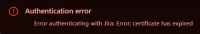-
Bug
-
Resolution: Unresolved
-
Normal
-
None
-
None
Today, I found an interesting extension in Visual Studio Code that allows you to view Jira bugs and Bitbucket repositories inside of VSCode. In theory, it would save time by knocking down 3 birds with one stone (Bitbucket, Jira, and VSCode) but I haven't gotten it to work. The reproduction steps that I have written are for Jira.